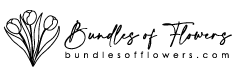HOW TO ORDER?
- Choose any items. Click Add to cart or photo for larger size and more detail.
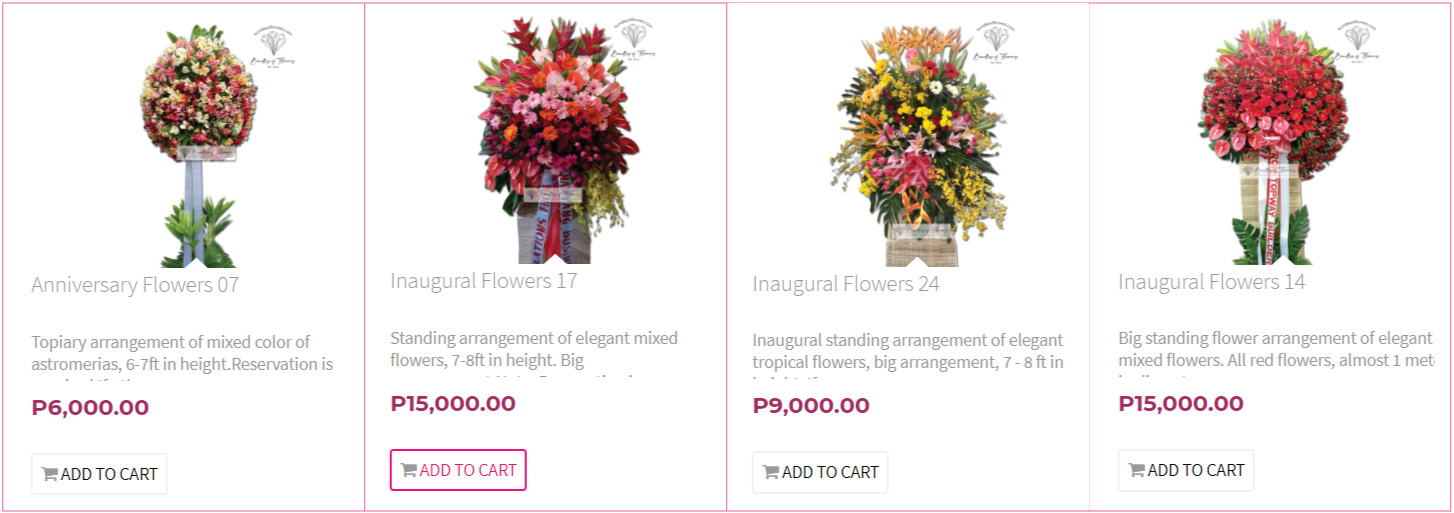
- Enter DELIVERY DATE (required) before you proceed to check-out. Then click ADD TO CART.
- THEN YOU ALREADY SUCCESSFULLY ADDED THE ITEM. Click the "SHOPPING CART" or "CHECKOUT" on the top right side to view your order.
- You will be directed to Shopping Cart Page. From there, you can edit the Quantity. Then click the refresh icon to update quantity.
- Then click "CHECKOUT".
- You can also click the Continue Shopping if you want to buy more. Click Go to Shopping Cart if you are done. - Then the checkout page show.
- If you are returning customer you can enter you login details on the form. (Enter EMAIL and PASSWORD)
- If you are new customer. On New Customer section. Please choose "Register Account" and click CONTINUE. - If you are New Customer. You'll need to fill out the form to continue checkout of order.
Enter your billing information. Click Continue to Enter your delivery address. - Enter your Shipping Information or Delivery Address. Click Continue to proceed to next the step.
Please enter the correct name and correct delivery address of the recipient. - Then the delivery method shown. From there you can see the delivery charge based on the areas of recipients. Then click CONTINUE.
- Choose your Payment Method. Then Fill out the box and enter the correct details. Click CONTINUE for the next step.
- This is your Order Review. Click CONTINUE.
- Enter your PAYPAL DETAILS if you choose paypal express on payment option.
If you don't have paypal account. You can pay using Debit or Credit Card by clicking the button "Pay with Debit or Credit Card".